Document Data Processing Consent
A growing number of digital privacy laws require businesses to ask for consent to data processing. Documenting this in Daylite and filtering out those who have and haven't given consent is an important part of this process.
Documenting Consent
You can use keywords in Daylite to track which contacts have provided consent.
Open Daylite and choose Settings > Keywords
Choose People
Click +
Name the Keyword
Consent Given
Now you can add the Consent Given keyword to any record who has given you consent to process their data
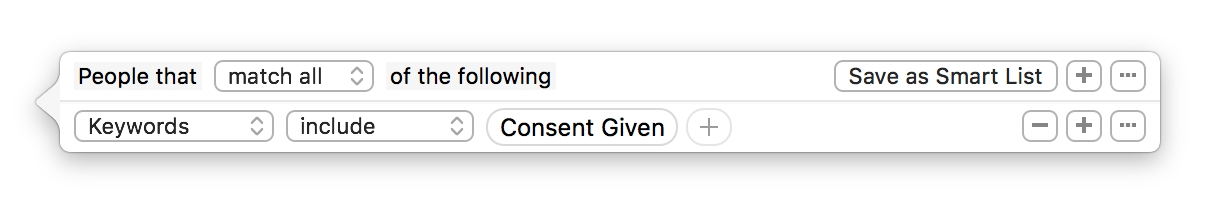
Showing Contacts That Have Not Given Consent
To create a Smart List of contacts who have not given consent, set the filter conditions do not include the Keyword "Consent Given."
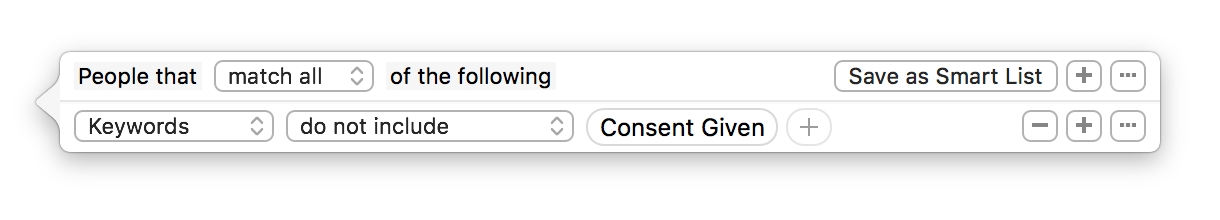
Last updated
Was this helpful?