Move to the Applications Folder Message
This message appears because macOS has quarantined the app to protect your Mac. It happens when you try to open Daylite from the folder it was downloaded or unzipped in. To fix this, move the Daylite.app file to a different location, like the Applications folder, and open it from there. To learn more visit Apple Platform Security.

To solve this issue, you need to take Daylite from the folder it was downloaded to or unpacked into and move it to the Applications folder.
Click Quit Daylite
Open Finder, and go to where the Daylite.app is located.
Drag and Drop Daylite into the Applications folder on the left-hand side
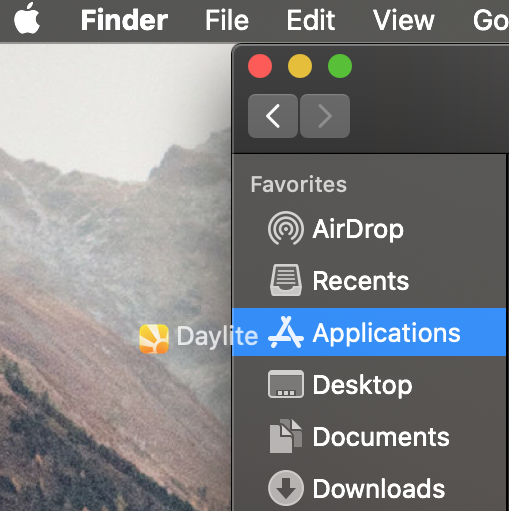
Open Daylite
Last updated
Was this helpful?