Daylite Mail Assistant Could Not Look Up the Selected Message
In certain circumstances, such as when an email fails to load, the Daylite Mail Assistant crashes or some data is not sent to the Daylite Mail Assistant correctly, you will see the following message indicating that the Daylite Mail Assistant could not look up the selected message. Follow the steps below to resolve this message and reduce its frequency.
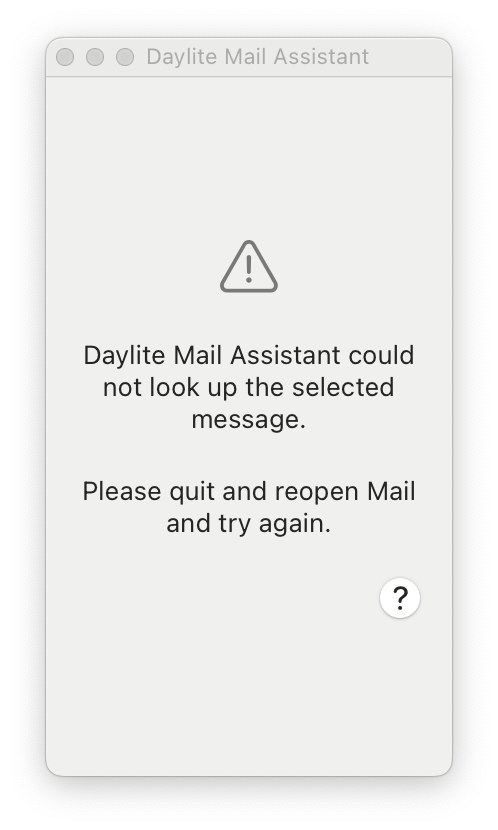
If you are already on macOS Sonoma, please have the latest version of Daylite installed by running the latest version of Daylite and macOS 14.3.1 or greater, as these include important updates which improve the stability of the Daylite Mail Assistant. Additionally, ensure that you have Daylite installed correctly, including not having multiple copies installed on your Mac.
If you continue to experience this issue, follow the steps below:
Quit both Daylite and Mail.
Launch Daylite.
Launch Mail and select the email again.
If the issue persists, restart Daylite Mail Assistant by turning it off in System Settings, then restart your Mac. You can do that by following the steps below:
Quit Mail
Click in the top left corner of your display and select System Settings...
Select Privacy & Security > Extensions > Added Extensions and turn off
com.apple.email.extensionin the section for DayliteRestart your Mac
Open Mail, turn on the extension by going to Settings > and check again
Why do some messages work when others don't?
When the extension fetches email data for a viewed message, it stores it in a separate database for the helper to read. If the Mail Assistant extension crashes and subsequently a previously unseen email message is selected in Mail, its data will not get captured, resulting in this error.
If the issue persists after restarting the Daylite Mail Assistant, contact suppor for further assistance.
Last updated
Was this helpful?