Daylite Mail Assistant Could Not Look up the Related Message
When selecting an email within a conversation in Mail, the Daylite Mail Assistant shows a message that the Daylite Mail Assistant could not look up the related message.
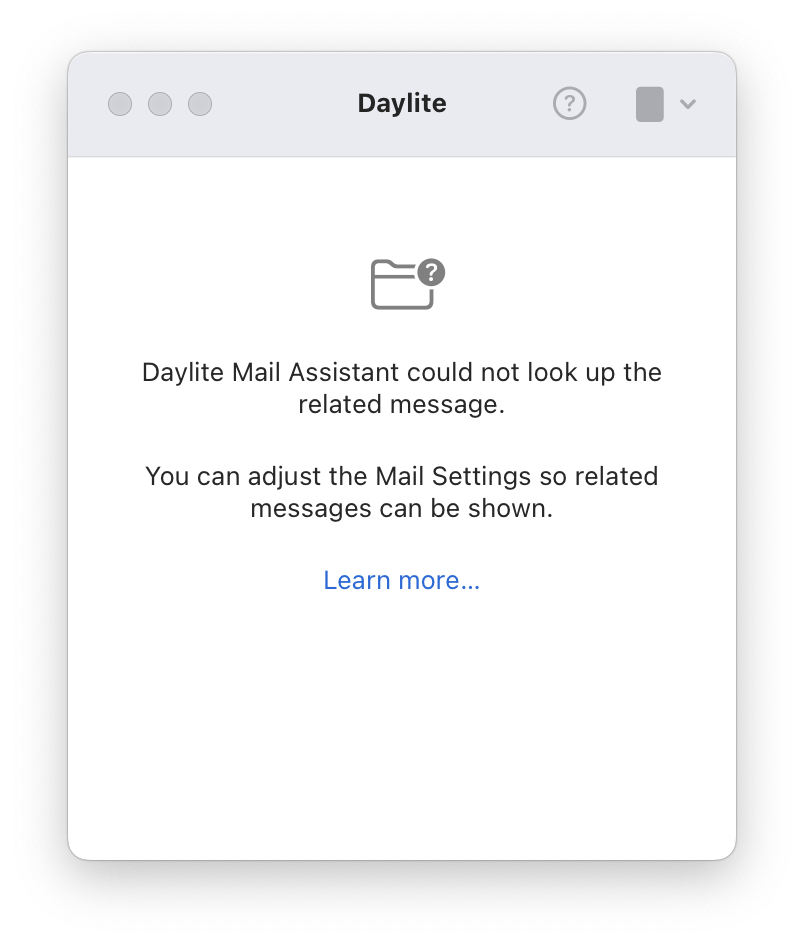
This happens when you select a message within a conversation, which displays from various folders as a conversation. However, Mail doesn't give access to the email's message-id, which Mail Extensions need to access the email's contents.
To address this, you can add a custom message header with the message-id. Follow these steps to add it:
Open Mail and choose Mail > Settings
Click Viewing
Click the menu next to Show message headers: and select Custom
Add a custom header by clicking +
In the text field type
message-idClick OK
Once you've added you will see the message-id within the email header, allowing Daylite Mail Assistant to access the contents of related messages within a conversation.
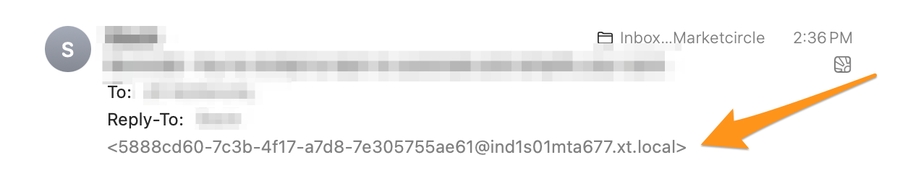
Last updated
Was this helpful?